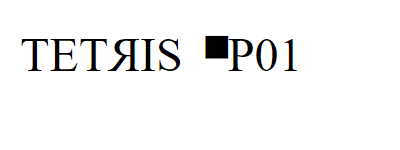TETRIS ▙
TETRIS themed music and visuals in 252 bytes of HTML+Javascript
Click to start the little show.
Source code
<body onclick="with(new AudioContext)with(o=createOscillator())connect(destination),start(setInterval(v=>innerHTML='TETЯIS&#'+(9624|(o.frequency.value=`RR>AIIA>777${d='ARRIA>>>AIIRRAA7777'}IIIWnnbWRRR${d}`.charCodeAt(++t%58)*4)%7)+'P01',t=232))">clickHow does it work
Initialization & set up
When the users clicks on the page, a new AudioContext and oscillator are created, connected and started.
<body onclick="with(new AudioContext)with(o=createOscillator())connect(destination),start(...)">clickAt the same time, we start a setInterval with a delay of 232ms to update visuals and music ~4x per second as we increase the variable t, the "time" counter.
setInterval(v=>...,t=232)Music
The music is stored in the string "RR>AIIA>777ARRIA>>>AIIRRAA7777IIIWnnbWRRRARRIA>>>AIIRRAA7777", where the character code of each character correspond to the frequency of each note of the theme music of TETRIS. There is a catch though.
The notes of the classic TETRIS theme music are in the octaves 3 and 4, with frequencies in the range 220-440. Using UTF-8 characters with a character code in this range would require twice the amount of bytes to store. So instead we store the notes 2 octaves lower, which brings us to the range 55-110 and maps to the characters "7>AIRWbn". All of which can be stored in a single byte.
Also since one part of the melody is repeated, we save 8 bytes by using a template string.
// Using the template string instead of the expanded version below
`RR>AIIA>777${d='ARRIA>>>AIIRRAA7777'}IIIWnnbWRRR${d}`
'RR>AIIA>777ARRIA>>>AIIRRAA7777IIIWnnbWRRRARRIA>>>AIIRRAA7777'To update the note, we set the frequency.value of the oscillator to "musicString".charCodeAt(t)*4 to pick the frequency of the current note and bump it 2 octaves up.
o.frequency.value=`RR>AIIA>777${d='ARRIA>>>AIIRRAA7777'}IIIWnnbWRRR${d}`.charCodeAt(++t%58)*4Visuals
As for the visuals, they are updated by setting the innerHTML of the window to the string TETЯIS@P01. Except that instead of the character @ we add an HTML entity between ▘ and ▞ ( ▘ ▙ ▚ ▛ ▜ ▝ ▞ ▟ ) using the formula 9624|(noteFrequency%7). Using the frequency of the note we just used to update the music saves a few bytes and has the advantage that the visuals and audio are perfectly in sync.
innerHTML='TETЯIS&#'+(9624|(o.frequency.value=`RR>AIIA>777${d='ARRIA>>>AIIRRAA7777'}IIIWnnbWRRR${d}`.charCodeAt(++t%58)*4)%7)+'P01'Feedback
Hope you like it this little show.
You can find TETRIS ▙ on Pouet.net, the demoscene archive, and leave your feedback there or contact me.